SoftPro Classic Holiday Lookup Tables
Here are a couple lookup tables for SoftPro ProForm Classic Enterprise or Standard. They are Access MDB files but distributed with a TXT extension because that is how SoftPro Distributed these lookup tables
If you're holidays are running out this year, or what I mean is, If you don't have 2014 Holidays in your Default ProForm File Template. (DefaultGFE.PFT) Then start with Holidaylookup2013-2014.zip Download that and unzip the two files into an empty folder.
For 2014 to 2015 Holidays ready to Import into SoftPro ProForm Classic, Standard or Enterprise Download Holidaylookup2014-2015.zip Unzip contents into an empty folder
Importing the Data
To import the information into SoftPro is generally a simple matter. As it goes with complex systems sometimes the simple becomes complex.
If you run into issues post a message on SPUsers.com SoftPro Users Group
 Start lkupimex.exe located around C:\Program Files (x86)\SoftPro\Enterprise\Client
Start lkupimex.exe located around C:\Program Files (x86)\SoftPro\Enterprise\Client
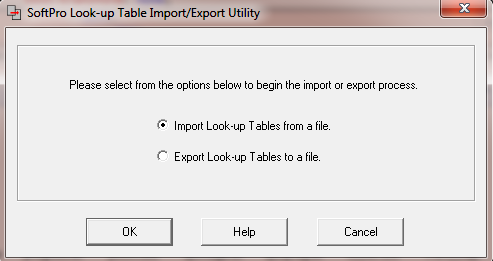
Import Look-up Tables from a file will be selected. Press OK.
Navigate to the saved files, If you use only GFE files, you only need to import the Lookup Table who's name ends in GFE, otherwise do this for each file
A short time after the file is selected the process will be complete.
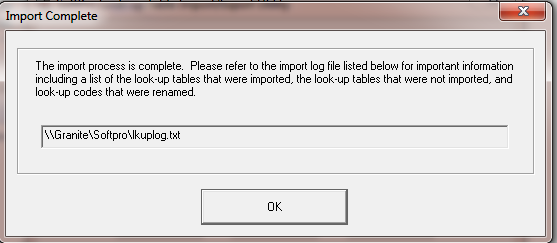
The log file will be saved in your SoftPro Shared Folder and named LkUpLog.txt, it should contain only cursory data on this import.